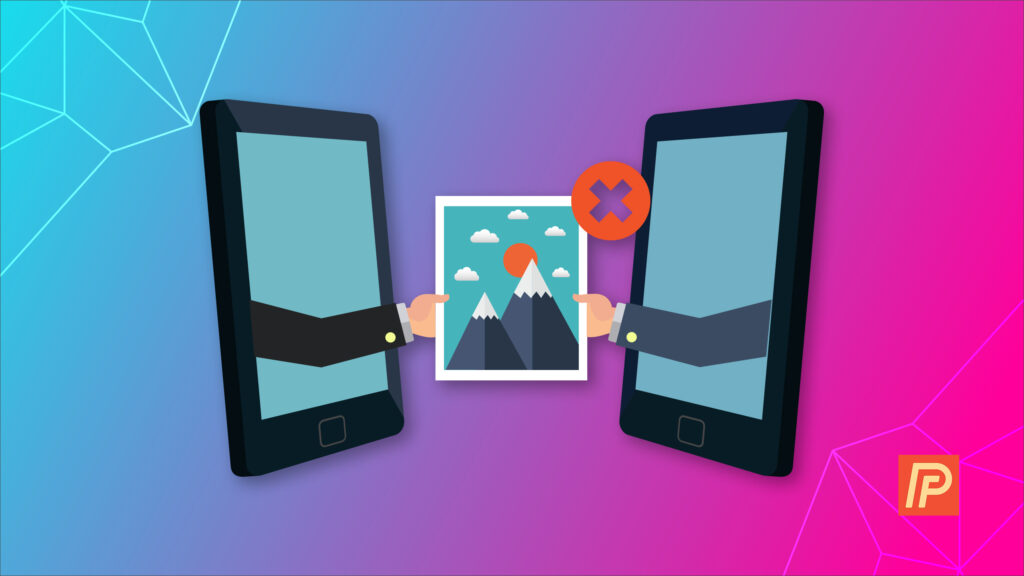Have you ever wondered if you can send pictures on Hinge? 🤔
Well, you’re in luck because, in this blog post, we will dive into the exciting world of picture sharing on the popular dating app. 🤩
Whether you’re looking to show off your best selfies or spice up your conversations with a little visual flair, we’ll explore everything you need to know about sending pictures on Hinge. 🤩
Can You Send Pictures On Hinge Chat?
Do you know how other dating apps are all about swiping left or right? Hinge is here to break the mold and make a real connection.
So instead of just a swipe, you can actually send a message to show your interest in matches in the online dating world. And we are not talking about just any message, but one related to their dating profile.
It’s like a personalized icebreaker that flows the conversation for a potential, long-term relationship.
But wait, can you send pictures in Hinge chat? Sorry, no snaps or selfies are allowed!

Instead of allowing an exchange of user photos, Hinge keeps it classy and focused on the conversation. So if you want to share your vacation pics or those adorable childhood photos that are perfect for flirting, you’ll have to take the chat off Hinge and onto Whatsapp or Snapchat.
Hinge’s approach to conversations with people is refreshingly personal, diverging from the typical silent matching system and allowing you to engage with others using ‘your turn.’
With the ‘your turn’ feature, you can pass the conversation baton and prompt your potential date to ask a captivating question when you’ve run out.

However, despite the power of words and emojis😔😕😕 perhaps we don’t need more aubergines and peaches in the world right now – so why not explore ways to send pictures on Hinge and add some spice to your conversations?
And although Hinge may not have picture messaging, it’s all about sparking meaningful connections for a committed relationship. So don’t strike through Hinge from your dating list. Instead, we suggest you get ready to chat, flirt, and discover a whole new world of dating possibilities.
Lastly, we have three easy ways to share pictures through Hinge before you go! Yes, that’s right. We cracked the code and have shared it with you below.

3 Easy Peasy Ways To Send Pictures On Hinge
So, you’re dying to send that perfect picture to your Hinge match? Here’s the deal: you can’t do it directly, but fear not, you’ll find three clever workarounds that’ll make you a picture-sharing pro below:
☝️1. Use The ‘Profile Photos’ Feature
First things first, upload that gem of a picture to your profile. Yeah, that’s right. Make it one of your profile pictures, and let the magic unfold. But don’t forget that your profile picture is an all-important first photo and should be your best one!
Your Hinge match can easily view your profile right from your conversation so make sure your profile picture is attention-grabbing.
🤞 If you have an attractive dating photo, you can easily transition your special someone from chatting to ogling your awesome pics! 🤞
And let’s face it, every romantic relationship that starts on social media sites or dating apps usually happens after a match catches a glimpse of your profile photo.
☝️2. Share A Link To An Uploaded Photo
We all have photos we don’t want to add to our dating app profiles, right?
So don’t worry; we have a way through which you online daters can share a picture with the special someone without adding it to your profile.
So if you’re feeling extra fancy, you can send a link to the picture. Hinge won’t let you send the picture, but a sneaky link will do the trick. Upload your additional photos to a site like imgur.com or use Google Photo’s Share function to generate a link.
This is the perfect way to showcase a whole album of pics, like those epic holiday snaps or your jaw-dropping campervan renovation project.
☝️ 3. Use Another Social Media Platform To Chat
Hinge is not an exclusive dating app; you can have more social media and dating apps on your phone. So if you want to keep sharing candid photos with a match, moving the conversation from Hinge to WhatsApp or Facebook is best!
So, now you’re armed with the knowledge of how to share pictures on Hinge. Get creative, show off your best side, and make those conversations shine with visual awesomeness.
Go forth, and let the pictures do the talking!
What Photos Are You Allowed To Share Hinge Chat?
Dating apps these days are like the strictest bouncers you’ve ever encountered. They have a moderation squad to ensure your safety and keep the party going smoothly.

Take Bumble, for example; they’ve got an auto-moderator that’s like a no-shirtless-selfies bouncer. Sorry, fellas, you’ll have to keep those chiseled abs to yourself.
And then we’ve got Hinge, the classiest joint in town. Their photo guidelines are all about maintaining some decency. They won’t tolerate anything offensive, obscene, or abusive. Nudity? Forget about it!
However, you can share decent photos of yourself on your Hinge profile to keep the conversation going.
Wrapping Up
Fear not if you’re itching to flaunt that perfect photo to your Hinge match! We’ve got the ultimate guide to make it happen. But here’s the catch – you better bring your conversation A-game because there are no adorable photos or GIFs to bail you out.
The good news is that you can use our three clever tricks, so still share photos with that perfect match! So buckle up, my friend, and get ready to charm your way to the heart of your match.